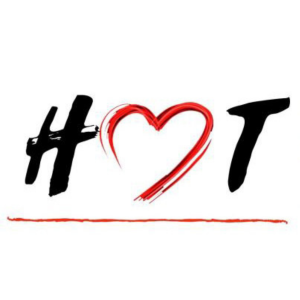Candidates- if you are paying to access the tool yourself, click below to locate your Association's Committee on Ministry. Courses are listed alphabetically, first by Conference, then by Association.You may select the non-affiliated course if you haven't started working with a Committee yet but would like to take the self-assessment.
Committees on Ministry- if you would like your candidates for authorization to access the tool, please first send an email to Marks@eden.edu to request a course be created for you.
Once you receive the confirmation email, return to this page, and locate your course, listed first by Conference, then by Association. On your course page, add the infrastructure fee to your cart. This fee is valid for one year, and it gives you secure access to all your candidate information in one location. If you also want to pay for test licenses, pick the appropriate test pack, add it to your cart and continue to checkout. A test pack gives you a discounted price on licenses you can assign to your candidates via an email link, and they pay no further cost.
If your Committee prefers for candidates to pay for access themselves, you only pay the annual infrastructure fee.
If you want to know more before registering or have questions, please contact us at marks@eden.edu.
Marks Self Assessment Tool brochure
Need to log in to Brightspace? Click here
Need a starter guide to log in to Brightspace? Click here